UX/UI and Software Development: A Process Guide
February 28, 2022 / Katarina RudelaUnderstanding the role of the user experience and user interface when developing software
A fantastic product or service lives or dies depending on the UI/UX, which encompasses both the user experience and the interface customers use to navigate the platform. This guide breaks down the essential components of UX/UI and software development, from the processes involved in the development cycle, to the typical costs and expected return on investment.
Where does the term User Experience come from?
The term “user experience” (UX) incorporates a wide range of factors relating to how an end-user interacts with a company, its products and its services. This includes how easy the website or application is to navigate, how effectively it satisfies the user’s fundamental needs, and the efficiency with which the experience is conducted.
So where does the term originate?
The concept of a user experience has transformed over the years, beginning in the Machine Age of the late nineteenth century, adjusting with the rise of mass manufacturing led by Henry Ford, and coming into its modern, software-related context in the 1990s. It’s the latter context which will form the focus of this overview of UX/UI and software development.
Donald Norman’s 1995 paper, What You See, Some of What’s in the Future, And How We Go About Doing It, defined the “user experience” as the critical aspects of human interface research and application.
Fundamentally, this relates to how users interact with a company and their products and services through mobile phone applications, mobile apps, and websites. Meeting the requirements of the customer as efficiently and clearly as possible is the ultimate goal, facilitated through the website, app or software user interface (UI).
Let’s examine in more detail the types of user experience to consider, how this plays a role in the development of software, and the costs, return on investment, and best practices associated with the successful implementation of UX/UI.
How UX/UI Plays a Role in Software Development

While user experience and user interface are both closely related, when it comes to software development they are different disciplines performed by developers with different skill sets. UX design is crucial for delivering a great digital product, and the overall development of the software will be guided by the desired functionality and usability the end user is expecting.
As the UX design evolves through a process of research, testing and reiteration, the software developer can start to put together the code and architecture which makes the system work. Broadly speaking, the UX designer’s role differs from the software developer’s in 2 fundamental ways:
- The UX Designer is focused on the end user and ensuring the product operates with optimal satisfaction. By contrast, the software developer is focused on the technological aspects of the system or application, ensuring it works as intended without any bugs or other performance issues.
- The UX designer is concerned with the unknown, and through a process of testing, market research and other methods narrows down the app’s features and workflow to create the best human experience. The software developer’s role begins when these unknowns are clarified through learning and creative problem-solving.

Finally, once the user experience has been established and the software developer is able to begin putting together the app or website’s core architecture, the user interface (UI) can be designed, incorporating user interface design. This relates to everything from the colors and fonts used throughout the application, to the use of images and how links appear to the user.
With the fundamentals of UX/UI and software development established, let’s take a closer look at what constitutes a great user experience and how this can be implemented.
The User Experience: A Closer Look
There are several factors to consider when planning and implementing a great user experience for your application or website. Peter Morville, information architect and president of Semantic Studios, characterizes these as seven core qualities, which he frames through the user experience honeycomb.

Let’s break each of these honeycomb elements down in more detail:
- Useful. Does the application deliver access to a product or service which the end user can gain some utility from?
- Usable. Is the system easy to use? Can the user explore it in a familiar way, with a shallow learning curve required to get their head around how everything works?
- Desirable. Is the site or application aesthetically appealing. Is the design suitably minimalist, avoiding cluttered displays and unnecessary visuals?
- Valuable. Does the user experience bring clear value to the user, so that they feel some tangible benefits when using the site or application?
- Findable. Can the user access the information they are looking for quickly and easily? Navigating the site/application should be fast and intuitive.
- Accessible. Has the application been fully optimized for all potential users, including those who may be visually impaired or otherwise suffer from disabilities which may affect their user experience?
- Credible. Does the site or application reflect the credibility of the organization?
UX design represents the why of a product or service, and as such, UX design focuses on making this both meaningful and relevant to the user’s desires. Content hierarchy, navigability and functionality all play a crucial role in making sure the user experience is the best it can possibly be.
UX/UI Design Flow: A Brief Overview
The design flow for the development of the user experience and associated interface follows four main stages, each with its own set of deliverables with specific responsibilities.
These stages are:
- User research and analysis. General and competitor user experience research is conducted by the UX designer, with the creation of user profiles and their intended journey through the product/funnel.
- Information architecture. Here, the designer works on the site and mind map, including navigation and labeling.
- Prototyping. At this stage, the UI designer comes on board and begins to establish the visual interpretation with wireframe/mockup prototypes.
- Usability testing. The UX designer runs a series of tests and generates reports outlining issues to address or improve user testing.
Software Development and the Employee Experience
The user experience isn't just limited to how customers interact with a website or mobile application; it's also fundamental to delivering a satisfactory employee experience. While many of the same fundamentals apply, there are a few differences to how UX is developed with the employee experience in mind.
When developing software and designing UX for employees, ask the following questions:
- What is the function of the employee? Understanding how an employee's workflow and processes play out in their daily experience will help the development of a better user experience. How employees interact with their software and what level of customization you can offer will help deliver a user experience for employees which fits in with how they work.
- What tools can help empower employees? Thoughtful UX design can help deliver the right tools for the job and integrate these into the overall user experience. Not only will such tools and features cut down the amount of time it takes employees to do their jobs, they can lead to increased satisfaction and better overall business performance.
- What do employees need from the technology? Listening to the requirements of your employees is as important as listening to the needs of the customer. Opening up dialogue with staff helps to ensure the software meets their expectations and continues to develop in line with their roles and responsibilities.
The added advantage UX designers and software developers have when considering the employee experience is continual access to employees to gather feedback. Such feedback can contribute to the final product more effectively than customer-based feedback, while at the same time allowing employees to become more invested in the development process.
Designing for the Multi-experience
Whether you’re designing a user experience for prospective customers or your company’s workforce, it needs to embrace the multi-experience environment and incorporate a range of mediums and communications channels. This not only means ensuring your application functions on desktop/laptop and mobile devices, but also a range of other modalities such as touch, voice and vision.
As such, UX and UI design should be forward-thinking, considering the relevance of visual and interactive elements either in the present or down the line of such technologies as augmented/virtual reality, tech wearables and the overall “internet of things”.
The user experience and the software development process
As with other aspects of software development, there are several key steps developers have to go through when designing a great user experience. These are discover, define, ideate, prototype and, finally, test.

Figure 4: The design thinking process
Let’s break each of these core stages down: These stages involve the integration of interactive elements to enhance user engagement and satisfaction.
Discover
The first stage incorporates a great deal of research, both into establishing exactly what the product or service on offer entails, and the needs and desires of the potential end user. This phase involves extensive competitor research, so that the UX designer and software developer can take the best elements of the competition and deliver above and beyond expectations.
Context mapping, data analysis, focus groups and other feedback mechanisms help to add meat to the proverbial bone, so that the developer has a thorough understanding of what the optimal user experience should look like.
Define
Next, the developer needs to create a clear definition of the user, building up potential user profiles and understanding their key demographics and the expected user journey. During this stage, the UX designer will brainstorm a range of potential user personas and their hypothetical stories, allowing them to build maps of their narratives.
This stage ultimately helps to determine the key features which the user experience is made up from, so that the application can be geared towards offering solutions for the user's potential problems.
Ideate
With the prospective customers and their requirements clearly defined, the developers can then brainstorm the range of solutions the application can provide. Some of the methods used during this process include:
- Drawing up mind maps
- Creating storyboards
- Drafting user flows
- Articulating design principles
- Creating blueprints of services
- Implementing affinity maps
This process allows the development to move on to the practical stage of building a prototype to reflect the final user experience through a prototype.
Prototype
Building a prototype allows the developers to simulate the user experience and iron out any issues which may have been missed. It also adds another layer of brainstorming, as new ideas relating to functionality and usability come to light through this development.
These prototypes can range from paper-based outlines and workflows, to mockups, wireframes and extensive design documentation. The purpose of such prototypes is to demonstrate the complete user experience intended, sometimes allowing for real-time interaction but at the very least offering detailed user flows.
Test
With the user experience designed and passing through the prototype phase, the final stage in the UX design process is to test the system to ensure it is performing as intended and lacks any bugs.
Types of testing conducted during this stage includes:
- A/B testing
- Quality assurance testing (manual or automated)
- Analytics
- Performance testing
- Eye tracking testing
User Research and Analysis
User research and analysis are foundational steps in the UX design process. By gathering qualitative and quantitative data about the target audience, UX designers can create user-centered designs that align with user expectations and needs. This phase involves various methods, including surveys, interviews, focus groups, usability testing, and data analysis.
Surveys and questionnaires are effective for collecting broad insights from a large audience, while interviews and focus groups provide deeper, qualitative data. Usability testing allows designers to observe how users interact with a product, identifying pain points and areas for improvement. Analytics and data analysis offer quantitative insights into user behavior, helping to refine the design process.
Creating user personas and journey maps is another crucial aspect of user research. Personas represent typical users, detailing their goals, behaviors, and pain points. Journey maps visualize the user’s interaction with the product, highlighting key touchpoints and potential obstacles.
By thoroughly understanding the target audience, UX designers can develop designs that are not only functional but also resonate with users, ensuring a positive user experience.
Information Architecture and Wireframing
Information architecture (IA) is the backbone of a well-organized and navigable user interface. It involves structuring content in a way that is logical and intuitive, making it easy for users to find the information they need. A clear and consistent information hierarchy, combined with concise labeling, ensures that users can navigate the product effortlessly.
Wireframing is a critical step in the design process, where UX designers create low-fidelity sketches or diagrams of the product’s layout and user interface. These wireframes serve as blueprints, allowing designers to visualize the user flow and identify potential usability issues early on. By focusing on the layout and structure without the distraction of visual design elements, wireframing helps in developing a clear and user-friendly interface.
Through wireframing, designers can experiment with different layouts, test user flows, and refine the information architecture. This iterative process ensures that the final design is both functional and intuitive, providing a seamless user experience.
How UX/UI can affect performance
The best user experience requires the site or application to be performing at the optimal level. This means the user interface needs to be designed in such a way as to help, rather than hinder, the user experience, avoiding unnecessary graphics, videos and animations which might cause the system to lag.
As such, optimal performance is often associated with minimalism, both in terms of the overall architecture of the system and, as mentioned, how the interface appears visually. The more minimalist the system, the fewer potential roadblocks there are for users to run up against.
This principle is best summarized with Hick's Law, which states that the more options there are available to users, the longer it will take them to make a decision. Or, as Albert Einstein phrased it more bluntly, “Any darn fool can make something complex; it takes a genius to make something simple.”
UX/UI costs and return on investment
The cost of designing and implementing UX/UI varies wildly depending on a range of considerations, from the complexity of the software and the UX/UI designer fees, to amount of time it takes to complete the project and the amount of testing required to complete it.
UX/UI development can be time-consuming, especially if the product is complex and features extensive user functionality options. By taking on the services of a software development team, companies can better coordinate their project's development by incorporating various roles, from website developer and front end engineer, for a more efficient custom application development process.
The potential return on investment (ROI) from adopting a full stack developer to help with the development of a project can be considerable. An intuitive user experience, reflected through a clear and attractive user interface, can help improve business outcomes by:
- Encouraging more positive reviews of the product or service
- Save time resolving issues down the line
- Boost your company's brand and identity to a wider audience
- Significantly decrease the bounce rate from the application or website
- Increase conversion rates and bring in new high value customers
- Improve customer loyalty through stronger identification with your brand
While the ultimate value of great UX design might seem intangible, A/B testing, tracking the right metrics and conducting thorough data analytics can all demonstrate the real world value of planning and implementing a tailored user experience for your platform.
What are the best UX/UI practices?
Finally, let's explore some core principles and best practices to consider when designing the user experience and its associated interface. Follow these rules of thumb for a fully optimized user experience to keep customers coming back for more.
- Keep things simple. We've covered this earlier, but it's worth repeating: simplicity is the key to an effective user experience. The less unnecessary information the user has to wade through the faster they'll progress through your funnel and convert to a new sale.
- Consider Search Engine Optimization. While a good website developer will optimize the textual content of a site to ensure it meets SEO requirements, good optimization goes beyond meta-data and keywords and will focus on other design elements which will help it rank better in Google.
- Implement responsive design elements. With mobile phone usage surpassing desktop and its share of online traffic on the rise each year, making sure your service is mobile-friendly is crucial. Optimizing the design across all potential platforms also makes sure it ranks better in terms of SEO.
- Gather and analyses data. As the old adage goes, “data is king”, so gathering and analyzing a wide variety of metrics allows developers to continually reiterate the system, so it works best for the end user.
- Remove all unnecessary elements. Self-explanatory instructions, links and other text which is superfluous to the overall needs of the user take up unnecessary space and can slow down the app's performance. Only include the essentials to help generate an efficient user experience.
- Future-proof the application. When developing UX/UI for a website and application, make sure it's built around a framework which can be easily expanded as new services or tools become available. This allows you to easily adapt and change as your business grows over time.
User-Centered Design
User-centered design (UCD) is a design philosophy that prioritizes the needs, behaviors, and motivations of the target audience. By placing the user at the center of the design process, UX designers can create products that are intuitive, easy to use, and effective.
The UCD process begins with understanding the user’s needs through research and analysis. This involves creating detailed user personas and journey maps, which guide the design process. By empathizing with users and understanding their pain points, designers can develop solutions that address real-world problems.
Testing and iteration are key components of user-centered design. By continuously testing designs with real users and gathering feedback, designers can refine and improve the product. This iterative approach ensures that the final design meets user needs and expectations, providing a positive and satisfying user experience.
Accessibility and Inclusive Design
Accessibility and inclusive design are essential aspects of UX design, ensuring that products are usable by all individuals, regardless of their abilities or disabilities. By adopting inclusive design principles, UX designers can create products that are accessible to a diverse audience, enhancing the overall user experience.
Inclusive design involves using clear and consistent labeling and navigation, providing alternative text for images and other visual elements, and ensuring compatibility with assistive technologies. These practices make it easier for users with disabilities to interact with the product, promoting inclusivity and equal access.
By prioritizing accessibility, UX designers can create products that are not only user-friendly but also socially responsible, catering to the needs of all users and fostering a more inclusive digital environment.
The Role of UX Designers in Software Development
UX designers play a pivotal role in the software development process, bridging the gap between user needs and technical implementation. Their primary responsibility is to create user-centered designs that meet the needs and expectations of the target audience, ensuring a positive user experience.
What Does a UX Designer Do?
A UX designer’s role encompasses a wide range of tasks and responsibilities, all aimed at creating intuitive and effective designs. Key activities include:
- Conducting User Research and Analysis: UX designers gather data about user needs and behaviors through various research methods, such as surveys, interviews, and usability testing. This information informs the design process, ensuring that the final product aligns with user expectations.
- Creating User Personas and Journey Maps: By developing detailed user personas and journey maps, UX designers can visualize the user’s interaction with the product, identifying key touchpoints and potential pain points.
- Developing User-Centered Designs: Using insights from user research, UX designers create designs that prioritize the user’s needs and behaviors. This involves wireframing, prototyping, and iterating on designs to ensure they are user-friendly and effective.
- Testing and Iterating on Designs: Continuous testing and iteration are crucial to refining the design. UX designers conduct usability testing and gather feedback to identify areas for improvement, ensuring that the final product meets user needs.
- Collaborating with Cross-Functional Teams: UX designers work closely with software developers, product managers, and other stakeholders to ensure that designs are feasible and align with business goals. This collaboration ensures a seamless integration of design and functionality.
By following a user-centered design approach, UX designers can create products that are not only functional but also provide a positive and satisfying user experience, ultimately contributing to the success of the software development process.
About Baytech
Baytech is passionate about the technology we use to build custom business applications, especially enterprise solutions that optimize business processes. We've been delivering software solutions in a variety of technologies since 1997. Our success is due to the skill and efficiency of our senior staff, which includes software engineers, project managers, and DevOps experts. All of our engineers are onshore, salaried staff members.
We focus on the quality, usability, and scalability of our software and don't believe in mitigating cost at the risk of quality. We manage project costs by implementing an efficient development process that's completely transparent and uses the latest standards and practices to build software right the first time. Contact us today to learn more about how we can help your business. Find us online at https://www.baytechconsulting.com/contact.