Software Development for Small Businesses: When is a good time to Invest?
November 29, 2022 / Katarina RudelaModern companies almost always use software to some extent, even when it isn’t a critical driver of its success. However, their reliance on software usually grows with the business, such that they often reach a point where their COTS software is no longer able to meet the company’s needs. Companies in this position generally must make a decision between buying a more capable COTS solution or investing in developing their own custom software. Development is a continuing process, so implementing custom software will permanently affect a company’s operations with both upsides and downsides. An organization needs to anticipate these changes to the greatest practical extent before deciding to develop its own software.
Trends
Software is currently one of the driving forms of innovative technology for most businesses. No one wants to be left behind when it comes to developing an application that can help them remain competitive by leveraging their data. The digital transformation that many organizations have already embraced or are in the process of implementing includes the adoption of many software solutions.
Statista reports that the global revenue from software development should reach $593.4 billion by the end of 2022, with $237 billion generated in the United States. Total revenue is projected to show a compound annual growth rate (CAGR) of 6.5 percent from 2022 to 2027, resulting in a market value of $812.9 billion. Enterprise Software will remain the largest segment of the software development market throughout this period, which is expected to have a value of $237.1 billion by the end of 2022. The following chart shows expected revenue growth by market segment through 2027.

Figure 1: Software Development Revenue Growth by Segment
The chart above shows steady growth in the total software market from 2016 to 2027. Note how enterprise software comprises a greater proportion of the total software revenue over time.
The chart below breaks out the changes in revenue by market segment from 2017 to 2027:

Figure 2: Software Development Revenue Change by Segment
The most significant finding from the above chart is the dramatic drop in revenue from application development and enterprise software from 2017 to 2020, as compared to productivity and system infrastructure software. The revenue from all software segments then rises sharply in 2020, presumably due to the COVID-19 pandemic that caused many companies to shift almost entirely to remote work. Note also that the erratic changes in software revenue are expected to continue for all segments until 2024.
What is custom software development?
Custom software development is generally the process of designing, deploying and maintaining software, as opposed to simply buying existing software. Custom software is unique to that organization based on its business, requirements and operating environment. Unlike COTS software that’s designed for a large number of customers, custom software is intended to meet the exact requirements of a specific user base. It also provides more sophisticated solutions in most cases to ensure the organization gets exactly what it needs. Custom software is more common in heavily regulated industries like finance and healthcare, which have more stringent requirements for data protection than other industries.
Software Components
Software developers often specialize in particular software components, since they require different tools and skill sets. While a developer may work on more than one of these, their development is usually done separately. Common components include the following:
Front end
Back end
API
Full stack
Mobile
Desktop
Cloud
Front End
The front end, also known as the user interface (UI), is the part of the software that the user sees. Developing this component generally involves maximizing the user experience (UX), including the creation of appealing UIs and managing the software’s client-side behavior. A good UI allows the user to navigate the software intuitively, through interactions like clicking on widgets, scrolling through pages and entering data. Critical tools for front-end development include CSS, HTML and JavaScript.
Back End
Back end development deals with the server side and helps ensure that the front end runs smoothly. It coordinates the actions of various components like servers, databases and Application Programming Interfaces (APIs) that power modern software. Developers working on the back end should understand server programming languages, databases and system architecture. Popular tools for backend development include Python, Ruby and Java.
API
APIs extend software beyond its normal boundaries by serving as a liaison between applications. Just as the UI allows users to interact with the software, APIs lets software interact with other software. For example, they allow users to share Facebook posts and open Google Maps by entering an address on a web page. API integration is a crucial part of modern software development.
Full Stack
A full stack consists of everything needed to run a particular application. This includes the client and server sides, as well as the APIs needed to connect them. Building a full stack also involves testing the entire application, rather than just testing individual components. Comprehensive software development requires full-stack developers, as they’re familiar with both front end and back end development.
Mobile Apps
Most people today connect to the internet via smartphones and other mobile devices. The development of mobile apps includes the process of building programs for mobile operating systems (OSs) like Android and IOS. Mobile users also get regular updates for their apps, including bug fixes and new features to improve user engagement. Mobile app development requires more proprietary tools from other types of development because apps are typically written in their own programming language based on the OS. However, apps may also be developed in some classical languages.
Desktop Software
Desktop software runs exclusively on desktop OSs like Linux, Mac and Windows. It was the primary form of software for decades, but is becoming less common due to the proliferation of mobile apps. Unlike web apps, desktop software generally uses the computer’s local storage and other resources, so it doesn’t require a network connection. Common technologies for developing this software include C#, C++, Java and Python.
Cloud Software
Cloud software primarily uses on-demand resources that don’t require them to deal with physical infrastructure that uses complex internal systems. Instead, it abstracts the back end of a system, allowing users to deal only with the front end. Businesses of all sizes are using cloud software to implement solutions that would otherwise be too complex or costly. The tools for developing cloud software include GitHub for version control and Google Drive for storage.
Software Development Life Cycle
The Software Development Life Cycle (SDLC) is a systematic process for building software intended to create a product with superior quality and scalability. It consists of seven phases as shown in the following chart:

Figure 3: SDLC Phases
Each step in the above process comprises a distinct task in traditional software development, also known as the waterfall model. These steps are less distinct in agile development methods, especially with respect to coding and testing.
Requirements Gathering
The requirements phase is crucial for good software, but it’s often one of the most neglected. The most experienced members of a development team typically perform this phase, in consultations with other project stakeholders. The requirements phase defines the scope of the project, along with a quality assurance (QA) roadmap and the impediments to success. It also includes a broad timeline of milestones and deliverables approved by both the client and the development firm.
Feasibility Study
The feasibility study assesses the alignment between the project’s business objectives and its technical capabilities. It also includes the creation of the Software Requirement Specification (SRS), which accounts for various factors. Cost is usually the most important of these, since it’s vital to ensure that the developers can meet the client’s expectations with the available budget. Technical concerns are also of prime concern, since the current infrastructure may not support the technology required by the software. Verifying that developers can meet the client’s deadlines is also a major portion of the feasibility study.
Design
The design phase includes the documentation of the software’s design, based on the user’s requirements. It also outlines the general architecture and aesthetics of the UI. Software design consists of both high-level (HLD) and low-level (LLD) design. HLD includes a detailed architecture, with data definitions that include its key elements. LLD includes descriptions of the modules, including their functional logic, input, output and errors.
Coding
Developers choose the software’s platform and framework in the coding phase, before dividing the project into modules and assigning them to team members. They may begin coding from scratch, but they may also use existing code for general functions. The coding phase also includes the definition of tools and technologies that the developers will use. Developers usually must follow a set of protocols and guidelines based on their standard practices and specific user requirements. The general purpose of these practices is to ensure the software functions as the client expects.
Testing
The testing phase begins by temporarily deploying the software in a test environment. The QA team will test the software at varying levels of granularity, from the entire application down to single lines of code. This team must communicate their discovery of any errors that may require further consultation with senior team members to resolve them. The QA team should repeat these tests until the code provides the expected results.
Deployment
The deployment phase may begin once the software is free of all tested errors. Team members install the software into a production environment, allowing various stakeholders to use it. This version, commonly known as a beta version, provides users with the opportunity to approve the product’s functionality or suggest additional changes. The deployment phase ends when the client approves the software.
Maintenance
The maintenance phase begins when users begin using the software under full production conditions. Fixes continue by reporting bugs through a ticketing system agreed upon by stakeholders. These fixes will result in the regular release of updates to further improve the product’s existing functionality and add new features. Developers may also increase the software’s scalability during the maintenance phase.
When should you implement custom software development for small businesses?
Custom software has traditionally been the purview of large enterprises, but falling costs and other factors have also made it a practical option for smaller businesses. Factors that may indicate custom software to be the best choice include high compliance requirements, whether they’re industry standards or government regulations. This primarily includes industries that deal with personally identifiable information (PII), especially health, finance and education. In other cases, an organization that works with unusually complicated data may need to optimize it in a way that requires customization.
Cost is often one of the most complex considerations in the decision to develop or buy software. The cost of developing software is usually higher than the initial cost of an existing solution, although this may not hold true for the long term. Furthermore, custom software requires a capital expenditure (CAPEX), whereas an organization can pay for COTS software as an operational expenditure (OPEX). As a result, a small business without cash on hand may not be able to even consider custom software.
Additional factors that indicate COTS software as the better option include a lack of time, as it takes much longer to develop software than it does to simply buy it. This often occurs when an organization has a specific launch date for a project. In addition, an organization that finds that a COTS solution is likely to meet all of its current needs may not even consider custom software as an option.
What are the benefits of custom software for small businesses?
The benefits of custom software development for small businesses include the following:
Long-term cost reduction
Data security
Technical support
Automation
Specific requirements
Additional features
Long-term Cost Reduction
Custom software is usually more expensive in the short run, but this may not be the case for the long term. COTS software, especially cloud solutions, typically uses a subscription model that incurs a monthly charge. That means the total cost of ownership (TCO) for COTS software could eventually exceed that of custom software. Furthermore, buying COTS software almost always means paying for features that an organization will never use. In comparison, an organization that develops custom software never needs to pay for features it doesn’t need.
It may be worth investing in custom software if there is no existing solution that aligns well with your organization’s requirements, even for a small business. When evaluating COTS, it’s therefore important to determine how many of its features your organization actually needs. You should also consider if it lacks features that your organization needs. Bear in mind that it’s comparatively easy to add new functionality to custom software as your business grows.
Data Security
The frequency of cyber attacks is growing as the value of data continues to increase. Small businesses have historically been largely safe from these attacks, but that’s far less true today. The benefit that hackers stand to gain from accessing intellectual property (IP), credit card information and other PII puts even small businesses at great risk of both reputational and financial damage. Statista reports that finance, healthcare and manufacturing are the most vulnerable industries to cyber-attack. The following chart breaks this risk down by industry and attack surface:

Figure 4: IT Environments Targeted by Cyber Attacks in 2019
The chart above shows how an organization’s internal network is the most common attack surface across all industries. This is because hackers who succeed in these attacks have greater access to PII than other possible targets. A surface like the cloud may be more vulnerable to attack, but it’s usually in front of a firewall that an attacker must also penetrate to access more sensitive data.
Custom software is generally far more secure because it isn’t publicly accessible. As a result, hackers know much less about these systems. In addition, custom solutions tend to use specialized encryption and other security techniques. A custom software developer is also more likely to apply best standards and practices in analyzing risks, helping to deliver a more secure product.
Technical Support
An organization’s software will need to change after it’s deployed, no matter how well it meets current requirements. This is especially true of small businesses, since their business models can change quickly. Custom software developers routinely provide ongoing maintenance as part of their services, allowing their clients to rapidly adapt to market changes.
Upgrading a custom product is much easier than modifying a COTS solution, which requires an independent third party to make the change. While commercial software developers do update their products regularly, feature enhancements generally require a significant percentage of users to ask for the change. In comparison, a custom developer can quickly make any changes that the client requests. The service level agreement (SLA) between the developer and client spells out details like required uptime, response times and maintenance costs.
Automation
A small business will find that the number and complexity of operations it performs increase rapidly as it expands. This process can render workflows ineffective when these operations remain manual. Automating manual operations is an effective means of reducing time and labor costs in the long run.
Assume for this example that a small manufacturing business has a growing number of parts and suppliers in its database. Its employees spend a lot of their time balancing supplies with their demand in an effort to minimize surplus inventory. While COTS inventory control software is readily available, custom software can be tuned to this company’s key processes and facilitate communication between departments like accounting, finance management and procurement.
Specific Requirements
Some companies may have requirements that are sufficiently specific that they justify custom software. Common examples of this situation include the need to follow a particular set of security regulations or customers who need a functionality that competitors don’t provide. Custom software is thus able to address distinct needs and risks, especially when these requirements are critical to an organization’s operations. In cases where ready-made solutions are unavailable, custom software may be the only option.
Continued Growth
COTS software that meets all of an organization’s current requirements may not always be the best choice if it fails to provide functionality that the organization will need in the future. Small businesses often start with a COTS solution, but later find that they need to develop their own software to continue expanding. The decision to use custom software usually occurs when the difference between what the COTS product provides and what an organization needs reaches a critical point that starts to impact its continued growth. Custom software thus provides a flexible, efficient approach to user service, with benefits over COTS solutions that become more obvious over time.
Comparison
Comparing COTS software with custom software will require a Strengths, Weaknesses, Opportunities, and Threats (SWOT) analysis for your organization’s particular business situation. The following key points show the primary issues that a SWOT analysis should consider:
Flexibility
COTS software has low flexibility, as the users get a fixed list of features that are difficult to customize and scale. Developers can add new features to custom software with relative ease. It’s also easier for custom developers to seamlessly integrate their software into an existing stack.
Vendor lock-in is another issue to consider with regard to the flexibility of software. Buying COTS makes the customer completely dependent on the vendor that developed it, which can create problems when the software fails to integrate well with a vital tool or lacks a required feature. In these cases, the client may not be able to do anything about it except make a change request and hope the vendor is willing to make the change. However, the vendor’s decision will usually be based on the total number of customers who want that change.
Maintenance
Maintenance for COTS is usually provided by the developer of the software. This advantage is particularly significant in the case of SaaS software, where the provider’s ability to handle maintenance, training and hosting can be essential for allowing clients to focus on their core competencies.
For custom software, the client is ultimately responsible for providing maintenance and technical support. In many cases, the contract with the development firm may include maintenance. In others, the client must provide maintenance or obtain it from a third party. It’s also important to prioritize maintenance requirements to ensure the most important items are addressed first. For example, bugs should generally have a higher priority than adding new features.
Costs
COTS software costs less in the short term, since it doesn’t require development costs. However, the cost of COTS may eventually exceed that of custom software, as future improvements are more costly. This possibility is especially likely in the case of Software-as-a-Service (SaaS) products, where subscription fees can run to hundreds of thousands of dollars per year. Subscription costs also go up if a client needs to expand capacity or access more features.
Custom software is usually the more economical long-term option. In addition, an organization that develops its own software owns that code, raising the possibility of marketing and selling it to other companies for a profit.
Launch Speed
COTS software has a fast launch speed, essentially instant in most cases. Even with extensive tweaking, COTS software is usually optimized within a few weeks.
Custom software typically requires months to develop, even for a modest project. Optimizing performance can take years in the case of particularly large or complex custom software. It also requires a development team with the expertise and resources needed to build commercial-grade software. Bear in mind that even the best planned projects can experience problems such as scope creep, exceeding the budget and failing to meet deadlines.
Functionality
The functionality of COTS software is limited by the platform, whereas functionality depends on the project in the case of custom software. In many cases, there’s a strong possibility that COTS software is quite similar to what an organization needs. It’s crucial to ensure that an organization’s requirements are truly unique before spending the time and money needed to duplicate an existing solution. In addition, using COTS software means that a customer is using the same features and tools as its competitors, making it difficult to gain a competitive advantage.
Security
COTS software doesn’t fully resolve security issues, especially in cases where the software requires additional protection. Custom software can include non-standard security protocols and encryption that make it less vulnerable to attack.
Summary
The wrong decision about obtaining software carries consequences, no matter what decision you make. For example, buying COTS software can cost you an opportunity to obtain a marketable asset that sets your business apart from your competition. On the other hand, building software when you would have been better off buying will cost time and money from the start, causing you to fall behind your competition.
A custom solution should be designed for the client’s specific requirements, ensuring you get exactly what you need from your software. This approach generally becomes a better option when a business is substantially different from its competitors, especially as the business expands and matures. However, you should regard it as a long-term investment that may require years to pay for itself. It’s also important to ensure the development team is experienced in developing software for your particular industry, especially if it’s tightly regulated. If your company lacks the internal expertise needed to develop its own software, selecting the right partner becomes a critical consideration in obtaining custom software.
About Baytech
Baytech is passionate about the technology we use to build custom business applications, especially enterprise solutions that optimize business processes. We’ve been delivering software solutions in a variety of technologies since 1997. Our success is due to the skill and efficiency of our senior staff, which includes software engineers, project managers, and DevOps experts. All of our engineers are onshore, salaried staff members.
We focus on the quality, usability, and scalability of our software and don’t believe in mitigating cost at the risk of quality. We manage project costs by implementing an efficient development process that’s completely transparent and uses the latest standards and practices to build software right the first time. Contact us today to learn more about how we can help your business. Find us online at https://www.baytechconsulting.com/contact.